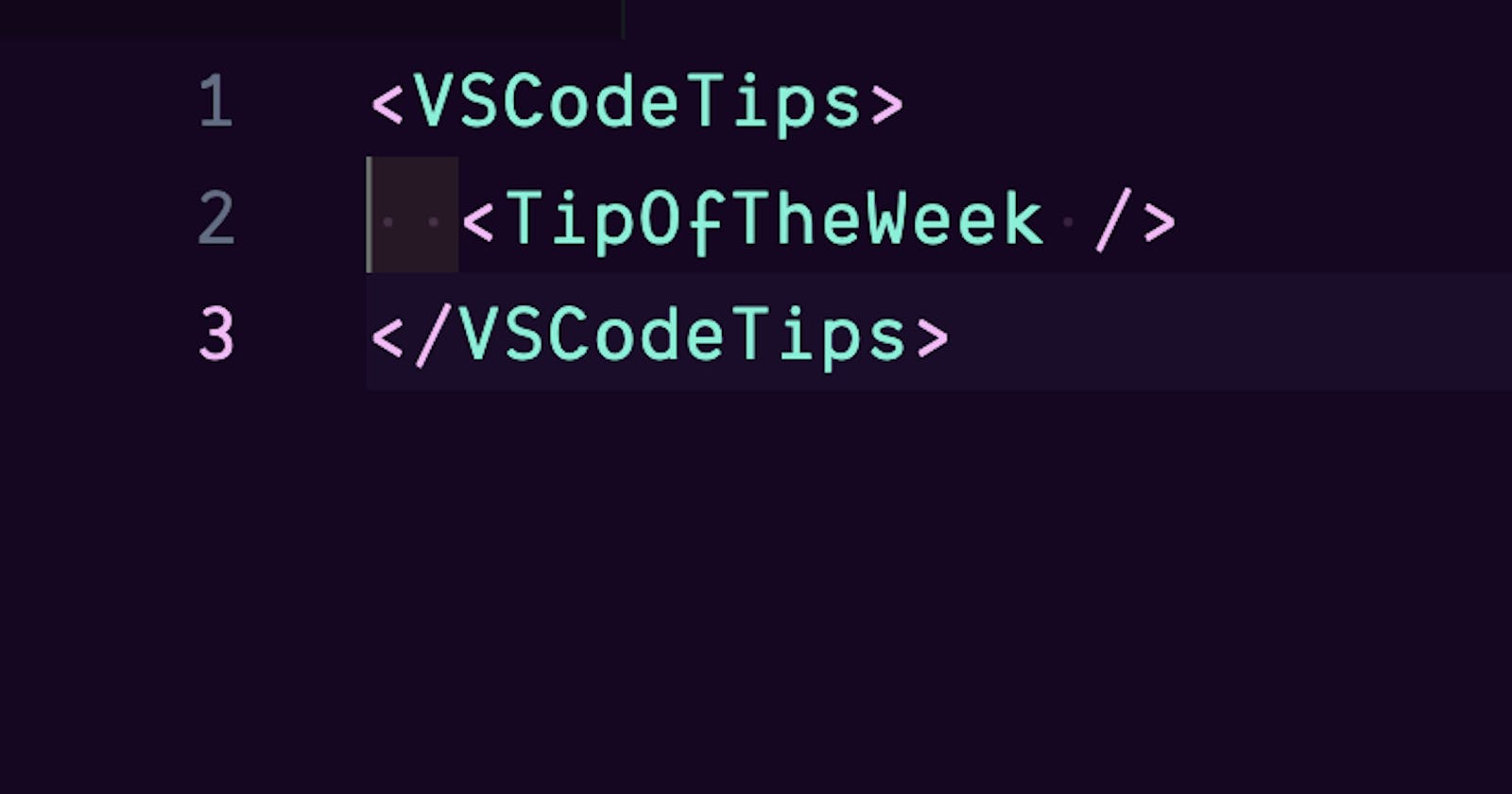This week’s VS Code tip of the week is coming a day late. I’m still ramping up at my new job and completely forgot to post this yesterday. 🙃
It’s been around for a bit now, but you can create a terminal in the integrated terminal panel called the JavaScript debug terminal.
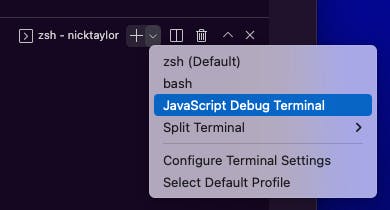
This gives you the easiest way to start a debug session for Node.js. Run an npm script that runs something Node.js and it will attach the debugger automatically for you. Same goes for running a file via e.g. node index.js
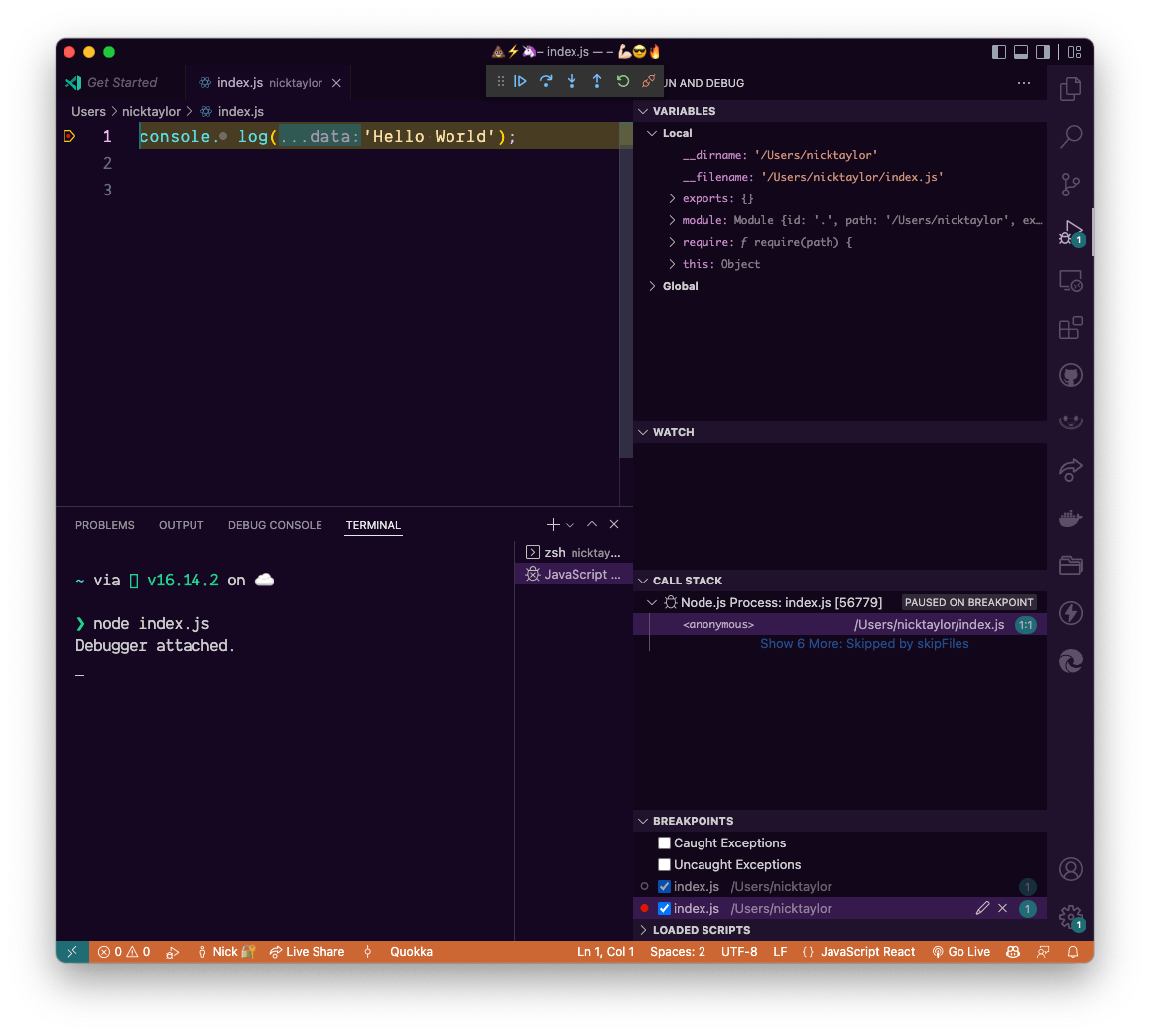
You can read more about the JavaScript debug terminal in the official documentation.
Happy VS Coding!